MySQL Databases allow you to store lots of information in an easy to access manner. The databases themselves are not easily read by humans. MySQL databases are required by many web applications including some bulletin boards, content management systems, and others. To use a database, you'll need to create it. Only MySQL Users (different than mail or other users) that have privileges to access a database can read from or write to that database.
Databases offer a method for managing large amounts of information easily over the web. They are necessary to run many web-based applications such as bulletin boards, content management systems, and online retail shops.
If you need to create a database as well as the account that will access it, we recommend using the MySQL Database Wizard. Alternatively, you may create a database, add users, and link a database to an existing user account using this screen.
How to creat MySQL Databases?
Click MySQL Databases icon at Databases Tab, see this picture
In the New Database field, type a name for the database. The new database will appear in the Current Databases table.
After you create the database, you will need to add users and their privileges so that the database can be filled and managed. Please note that MySQL user accounts must be created separately from mail and web administrator accounts.
Under Add New User, enter a username. Enter a password in the Password field. Click Create User.
Privileges define how the user is able to interact with the database. For example, they will determine whether or not the user can add and delete information. To define a user’s privileges:
Under Add User to Database, select a user from the User drop-down menu. From the Database drop-down menu, select the database to which you wish to allow the user access. Click Add. From the MySQL Account Maintenance screen, select the privileges you wish to grant the user, or select ALL PRIVILEGES. Click Make Changes.
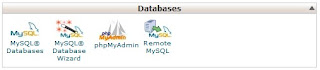
No comments:
Post a Comment